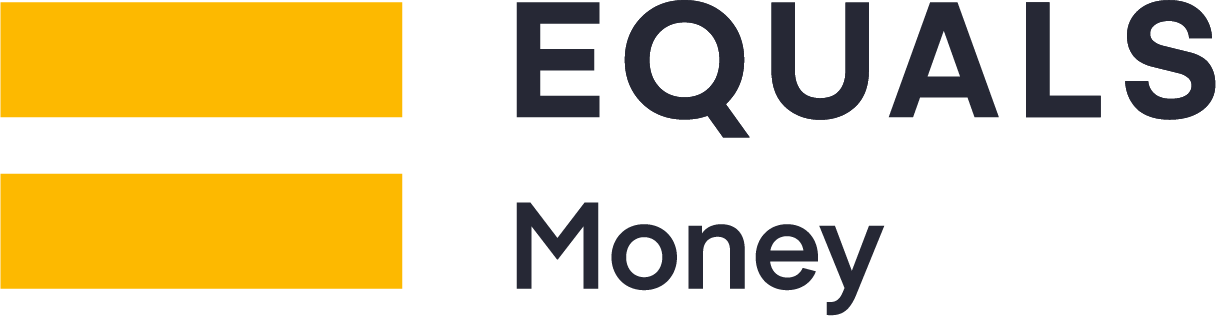

It seems to be an obvious truism that staying current with the latest technologies is crucial for maintaining competitive advantage, security, and performance in software development. Yet, many organizations continue to rely on legacy applications built on older frameworks such as .NET 4.0 and .NET 4.5.
While these frameworks have served well over the years, they now present several challenges, including compatibility issues, limited support, and the inability to leverage modern features and improvements.
Migrating legacy applications from older .NET Framework versions such as 4.0 and 4.5 and .NET Core to latest unified .NET platform is a significant step towards future-proofing your software infrastructure. This transition is not merely about upgrading the technology stack; it’s about enhancing application performance, security, scalability, and maintainability. Moreover, higher versions of .NET frameworks offer a multitude of advanced features, improved runtime, and comprehensive support for modern development practices.
How do you navigate this migration? Where do you start? What can you expect? Let’s delve into this topic, starting with the basics.
There are a few common reasons to migrate from older .NET framework versions, .NET Core and unsupported .NET versions. Each case individually defines the main goals for a specific migration.
The most common reason for migration is the end of support for a specific framework. This means no more safety updates and no further development of new features.
Operating on unsupported frameworks becomes a risk for a company, potentially leading to expensive and problematic situations. Maintaining personnel who are proficient in this technology will become more costly. Additionally, new developers are often unwilling to learn old, unsupported, and not commonly used technologies.
Another reason for migration can be the need to utilize new solutions available only in higher versions.
The .NET platform has evolved significantly, transitioning from its early days as a Windows-only framework (up to version 4.8) to the latest open-source, cross-platform, and much faster versions like .NET 8.
The latest versions of the framework are LTS (long-term support) including .NET Framework 4.8 (with currently no end date), .NET 6 (supported until November 12, 2024) and .NET 8 (supported until November 10, 2026). Those versions (excluding .NET Framework) are also open-source, modular, and cross-platform. They are lighter, faster, optimized in various aspects, and well-suited for new solutions and project patterns, such as containerization and microservice architectures. Similar to most previous versions, they support different programming languages like C#, F#, and Visual Basic.
In short: the newer versions are a must-have for projects aiming for modern solutions.
In some cases, the main goal of the migration is to enhance software performance. If there’s an urgent need to speed up the application, a .NET migration to higher versions can be a solution.
For example, newer versions of .NET include improved support for asynchronous programming, allowing different parts of an application to operate concurrently. This can lead to better resource utilization and significantly improved performance, especially in I/O-related and parallel processing scenarios.
Other times, it can involve optimizing the application’s architecture by making it smaller or more modular. This usually involves separating certain parts or, for example, breaking down a monolithic application into smaller, more maintainable components, moving toward a microservices architecture.
Thorough preparation can determine the success of the .NET migration. It forms the basis for a cost-effective change. Avoid generalizations and approach each migration individually with a detailed analysis. The list below will help you with this.
The first step is to verify the present state of the application and clean it up, meaning deleting unused parts and simplifying the code to have less work later. Verify the quality of the code and check for technical debt.
Secondly, you need to establish the architecture of the existing app, decide how to handle different parts, and define the migration’s goals. This is also individual for every migration.
In some cases, where the app or certain functions are used only internally without external access, a decision not to upgrade those can be valid.
In other cases, updating all the way may not be the best idea, so specifying where the migration should end is important. This is especially true for apps using solutions such as Windows Communication Foundation (WCF) or Web Forms, which are unsupported in the newer versions. Important thing to mention is that there are potential alternatives for those like gRPC for WCF and Blazor or ASP.NET MVC for Web Forms.
Another question you need to answer during the planning phase is about hosting—do you stay with existing solutions or migrate to the cloud? It’s worth mentioning that sometimes it can be too much, too drastic to make both migrations (framework and cloud) at once. However, in some cases, it’s justified, such as when the app runs on old or expensive servers.
The third step of a .NET migration is to review the dependencies of the application. You need to examine every employed library released by Microsoft, open source, and others, as well as every API communication.
The goal here is to check if all of them are compatible with the framework you want to upgrade to and replace those that aren’t. When choosing replacements, pay attention to the safety and support of the solutions you want to use to avoid future problems.
Troubleshooting application dependencies is often the biggest challenge during migration. Sometimes it’s easy to find new solutions, but other times you’ll need to write your own or make changes to the whole process.
There’s a Microsoft tool for supporting migrations—the .NET Upgrade Assistant. Unfortunately, it may be unsupported or may not work properly for older versions of the .NET Framework, so in those cases, the migration needs to be done fully manually.
In other cases the tool helps to verify and analyze the existing app, delivering suggestions about what to change and what’s necessary to modify for the migration to be successful.
A dedicated tool can be very helpful, but remember that in the most difficult cases, in-depth manual analysis is necessary.
Once we’ve passed the planning and preparation stage, the app is ready, all components are checked, and the necessary replacements are made, it’s time to upgrade.
The next step is testing to verify if the app works the same way.
Testing is a large part of a successful migration. The more tests we have, such as unit tests, integration tests, and automated tests, the better. This is important not only during the migration itself but also when replacing certain solutions, refactoring specific elements, isolating them, etc.
Tests help to verify if the changes affect the app’s operation, the business result, or the technical result—simply the whole process.
A thoroughly documented, described, and tested solution allows us to catch possible errors faster.
Finally, we’ll share the most common mistakes to prevent you from falling into them:
Good luck with your migrations!
And if you need expert software help, contact us.
